Problem: What is database initialization
and how to set instant file initialization.
In SQL Server, data files can be initialized instantaneously.
This allows for fast execution of the previously mentioned file operations.
Instant file initialization reclaims used disk space without filling that space
with zeros. Instead, disk content is overwritten as new data is written to the
files. Log files cannot be initialized instantaneously.
Instant file initialization is only available if the
SQL Server (MSSQLSERVER) service account has been granted
SE_MANAGE_VOLUME_NAME. Members of the Windows Administrator group have this
right and can grant it to other users by adding them to the Perform Volume Maintenance Tasks security policy. For more information about assigning user
rights, see the Windows documentation.
Example:
In this example, I would like to show how we can set the
database instant file initialization
To
grant an account the
Perform volume
maintenance tasks permission:
1.
On the computer where the backup file will be created, open
the Local Security Policy application (
secpol.msc).
2.
In the left pane, expand Local Policies, and then click User Rights Assignment.
3.
In the right pane, double-click Perform volume
maintenance tasks.
4.
Click Add User or Group and add any user accounts that are used for backups.
5.
Click Apply, and then close all Local Security Policy dialog boxes.
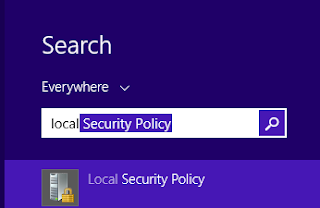


0 comments:
Post a Comment