Problem: How to create an extended event session for capturing a deadlock
occurring on a database to trace into a file?
SQL
server management studio gives us two options for creating a session in the
extended events:
·
T-SQL.
·
Session
wizard from the object explorer.
You can create Extended Events
sessions to diagnose SQL Server tracing, which enables you to resolve issues
such as the following:
·
Find your most expensive queries
·
Find root causes of latch contention
·
Find a query that is blocking other queries
·
Troubleshoot excessive CPU usage caused by query recompilation
·
Troubleshoot deadlocks
Example:
In this
example, I would like to show how we can create an extended event session to
capture deadlock and apply certain filters using wizard and via T-SQL as well:
Example 1: creating
an extended event session using wizard.
Step 1: right click on the sessions folder from extended sessions and open the new session wizard
Step 2: after the you click new this dialog will open hit next.
Step 3: Create session name and follow the naming convention.
Step 4: Use template or custom template.
Step 5: select the events to be captured.
Step 6: select the option and toggle to the next window to hit the arrow.
Step 7: after selecting the option hit next
Step 8: select values to be captured in the xml
Step 9: filter the option to specify particular clauses and hit next.
Step 10: select the file name and browse to the folder where to save.
Step 11: Additional options of when a spill occurs how many events to be saved.
Step 12: Final summary of the options selected. at this point you can script out to get the create script.
Step 13: Success! and click the options to start on or not.
Step 14: create and test dead locks.
Example 2: Creating a session via deadlock event session using T-SQL.
CREATE EVENT SESSION
[DeadLocks] ON SERVER
ADD EVENT sqlserver.database_xml_deadlock_report(
ACTION(package0.process_id,sqlos.task_time,sqlserver.client_app_name,sqlserver.database_name,sqlserver.plan_handle,sqlserver.query_plan_hash,sqlserver.server_instance_name,sqlserver.sql_text)
)
ADD TARGET package0.event_file(SET filename=N'C:\Temp\Deadlocks.xel',max_file_size=(256000),max_rollover_files=(3)),
ADD TARGET package0.ring_buffer(SET occurrence_number=(100))
WITH
(STARTUP_STATE=ON)
GO
CREATE EVENT SESSION
[Deadlocks_2] ON SERVER
ADD EVENT sqlserver.xml_deadlock_report
ADD TARGET package0.event_file(SET filename=N'Deadlocks', max_file_size=(250), max_rollover_files=(3))
WITH
(MAX_MEMORY=4096 KB,
EVENT_RETENTION_MODE=ALLOW_SINGLE_EVENT_LOSS, MAX_DISPATCH_LATENCY=30
SECONDS, MAX_EVENT_SIZE=0
KB,MEMORY_PARTITION_MODE=NONE,
TRACK_CAUSALITY=ON, STARTUP_STATE=ON)
GO
ALTER EVENT SESSION
[Deadlocks] ON SERVER
STATE = START
GO












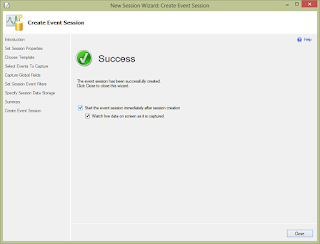

0 comments:
Post a Comment