Problem:
How to convert SQL data
to XML.
Solution:
Generally
used in the select statement to convert the rows of a column we need to specify
the FOR xml clause at the end of the statement and the mode you would like to
choose for representation.
Here
are few available modes in FOR XML clause, you specify one of these modes. AS the name of the modes their functionality
is also similar:
·
RAW - Gives crude form of output
·
AUTO – generates output based on heuristics
·
EXPLICIT – explicit control on the output but
complicated out of all the modes.
·
PATH– returns values as parent child elements.
This FOR XML
Clause can be used in sub- queries as well and INSERT, UPDATE and DELETE
Statements.
Example:
In This
article I am going to show you how we can use each of these modes using some
base queries, let’s dive into the stuff.
This is how the table structure looks like in a normal query:
SELECT col1,
col2,
col3
FROM [DB].[dbo].[TableA]
WHERE col2 = 4
OUTPUT:
1. XML RAW
SELECT col1,
col2,
col3
FROM [DB].[dbo].[TableA]
XML_RAW
WHERE col2 = 4
FOR XML RAW
OUTPUT:
2. XML AUTO
SELECT TOP 1 col1,
col2,
col3
FROM [DB].[dbo].[TableA]
XML_AUTO
WHERE col2 = 4
FOR XML
AUTO, TYPE, ELEMENTS
OUTPUT:
3. XML EXPLCIT
SELECT 1 AS tag,
NULL
AS Parent,
col1 AS
[Columns!1!Col1],
col2 AS
[Columns!1!Col2],
col3 AS
[Columns!1!Col3]
FROM [DB].[dbo].[TableA]
XML_EXPLICIT
WHERE col2 = 4
FOR XML EXPLICIT
OUTPUT:
SELECT col1,
col2,
col3
FROM [DB].[dbo].[TableA]
XML_PATH
WHERE col2 = 4
FOR XML PATH
OUTPUT:


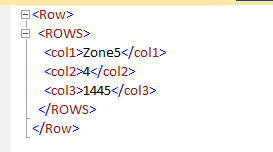

0 comments:
Post a Comment