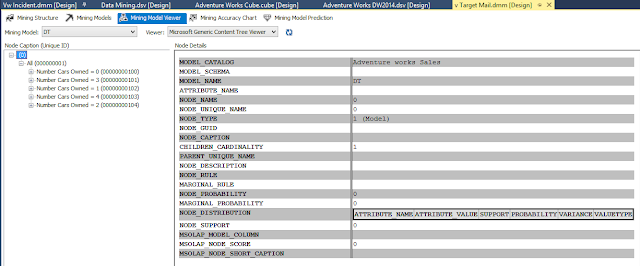Problem: How to check whether
file stream is enabled on the SQL Server Instance via T-SQL.
Solution:
Under server- wide configuration catalog views, there
is a system object view which stores a row for result for server wide
configuration option value in system.
This kind of helps when you what state each
configuration values or and gives a way to evaluate or change some decisions
when a setting is turned or off.
To Know what a configuration option means, please go
through all the list of Server Configuration Options
(SQL Server).
Example:
In this example, let’s see how can use configurations to
find out the file stream service enabled.
Example 1:
select * from
sys.configurations
where name ='filestream
access level'
Results:
|
configuration_id
|
name
|
value
|
minimum
|
maximum
|
value_in_use
|
description
|
is_dynamic
|
is_advanced
|
|
1580
|
filestream access level
|
2
|
0
|
2
|
2
|
Sets the FILESTREAM access level
|
1
|
0
|
Example 2:
sp_configure 'filestream access level'
Results:
|
name
|
minimum
|
maximum
|
config_value
|
run_value
|
|
filestream access level
|
0
|
2
|
2
|
2
|